Module 2 Task 5
Task 5: Obtain HCX License Key
Obtain HCX License Key
While the HCX installation runs, we will need to obtain a license key to activate HCX. This is available from the AVS blade in the Azure Portal.
Step 1: Create HCX Key from Azure Portal
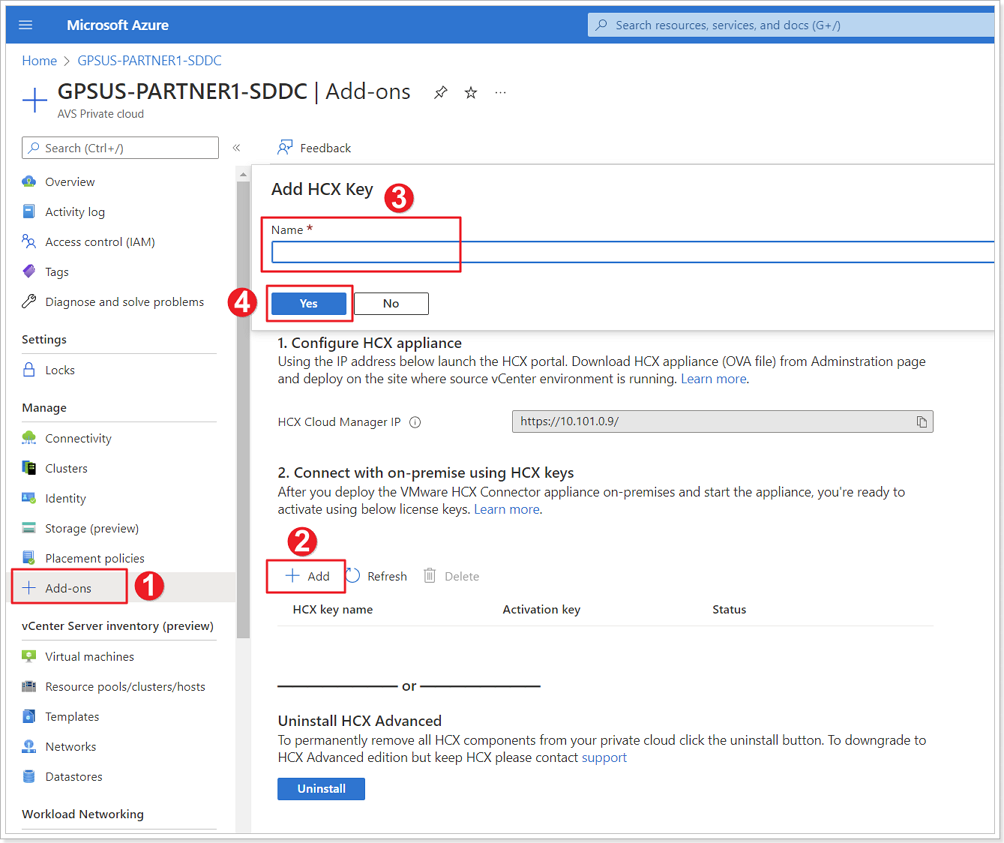
- Click + Add-ons.
- Click + Add.
- Give your HCX Key a name: HCX-OnPrem-X-Y, where X is your group number and Y your participant number.
- Click Yes.
Save the key, you will need it to activate it in your on-premises setup.
Feedback
Was this page helpful?
Glad to hear it! Please tell us how we can improve.
Sorry to hear that. Please tell us how we can improve.
Last modified December 17, 2024: update workflow (8881230)