Module 2 Task 9
HCX Network Profiles
A Network Profile is an abstraction of a Distributed Port Group, Standard Port Group, or NSX Logical Switch, and the Layer 3 properties of that network. A Network Profile is a sub-component of a complete Compute Profile.
Customer’s environments may vary and may not have separate networks.
In this Task you will create a Network Profile for each network intended to be used with HCX services. More information can be found in VMware’s Official Documentation, Creating a Network Profile.
- Management Network - The HCX Interconnect Appliance uses this network to communicate with management systems like the HCX Manager, vCenter Server, ESXi Management, NSX Manager, DNS, NTP.
- vMotion Network - The HCX Interconnect Appliance uses this network for the traffic exclusive to vMotion protocol operations.
- vSphere Replication Network - The HCX Interconnect Appliance uses this network for the traffic exclusive to vSphere Replication.
- Uplink Network - The HCX Interconnect appliance uses this network for WAN communications, like TX/RX of transport packets.
These networks have been defined for you, please see below section.
In a real customer environment, these will have been planned and identified previously, see here for the planning phase.
Step 1: Create 4 Network Profiles
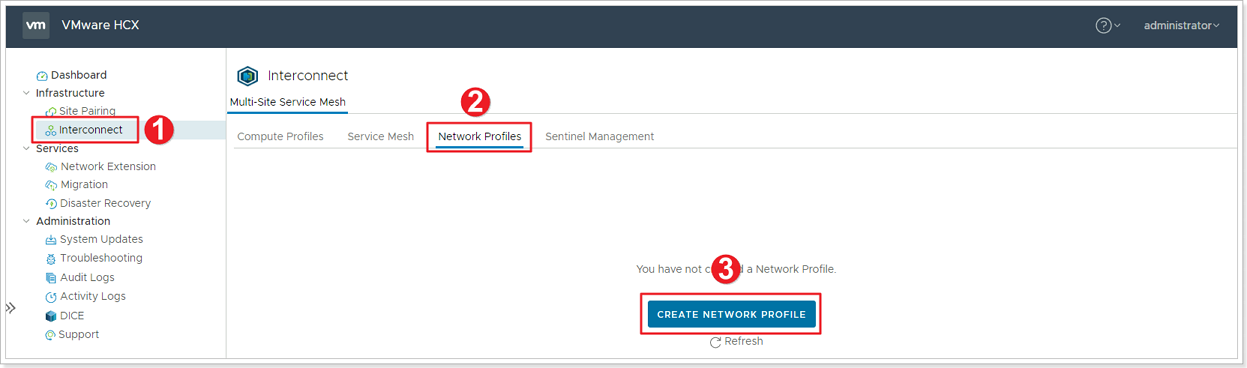
- Click Interconnect.
- Click Network Profiles.
- Click CREATE NETWORK PROFILE.
In this lab, these are in the Network Profile Information section.
We will create 4 separate network profiles:
Step 2: Enter information for each Network Profile
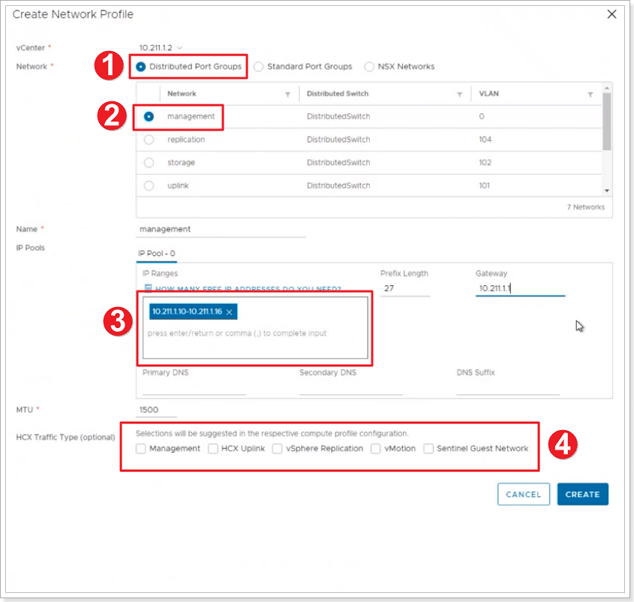
- Select Distributed Port Groups.
- Select Management Network.
- Enter the Management Network IP range from the table below. Remeber to replace X with your group number and Y with your participant number. Repeat the same steps for Replication, vMotion and Uplink Network profiles.
- Ensure the select the appropriate checkboxes depending on type of Network Profile you’re creating.
You should create a total of 4 Network Profiles.
Network Profile Information
Management Network Profile
| Property | Value |
|---|---|
| Management Network IP | 10.X.Y.10-10.X.Y.16 |
| Prefix Length | 27 |
| Management Network Gateway | 10.X.Y.1 |
Uplink Network Profile
| Property | Value |
|---|---|
| Uplink Network IP | 10.X.Y.34-10.X.Y.40 |
| Prefix Length | 28 |
| Uplink Network Gateway | 10.X.Y.33 |
| DNS | 1.1.1.1 |
vMotion Network Profile
| Property | Value |
|---|---|
| vMotion Network IP | 10.X.Y.74-10.X.Y.77 |
| Prefix Length | 27 |
| vMotion Network Gateway | 10.X.Y.65 |
| DNS | 1.1.1.1 |
Replication Network Profile
| Property | Value |
|---|---|
| Replication IP | 10.X.Y.106-10.X.Y.109 |
| Prefix Length | 27 |
| Replication Network Gateway | 10.X.Y.97 |
| DNS | 1.1.1.1 |
Feedback
Was this page helpful?
Glad to hear it! Please tell us how we can improve.
Sorry to hear that. Please tell us how we can improve.