Module 4 Task 1
Module 4: Deploy Virtual WAN
This module is being updated. Some of the instructions and screenshots may not be applicable anymore. However, the concept is still valid and can be applied.
Now that the Tier-0 and Tier-1 routers are configured, it’s time to see if workloads can access the internet. The key takeaway here is to setup a Secured vWAN Hub to allow internet egress and ingress (if necessary) for the VMs on AVS.
In this section you will learn how to:
Create a secure VWAN hub
Configure Azure Firewall with a public IP
Configure Azure Firewall
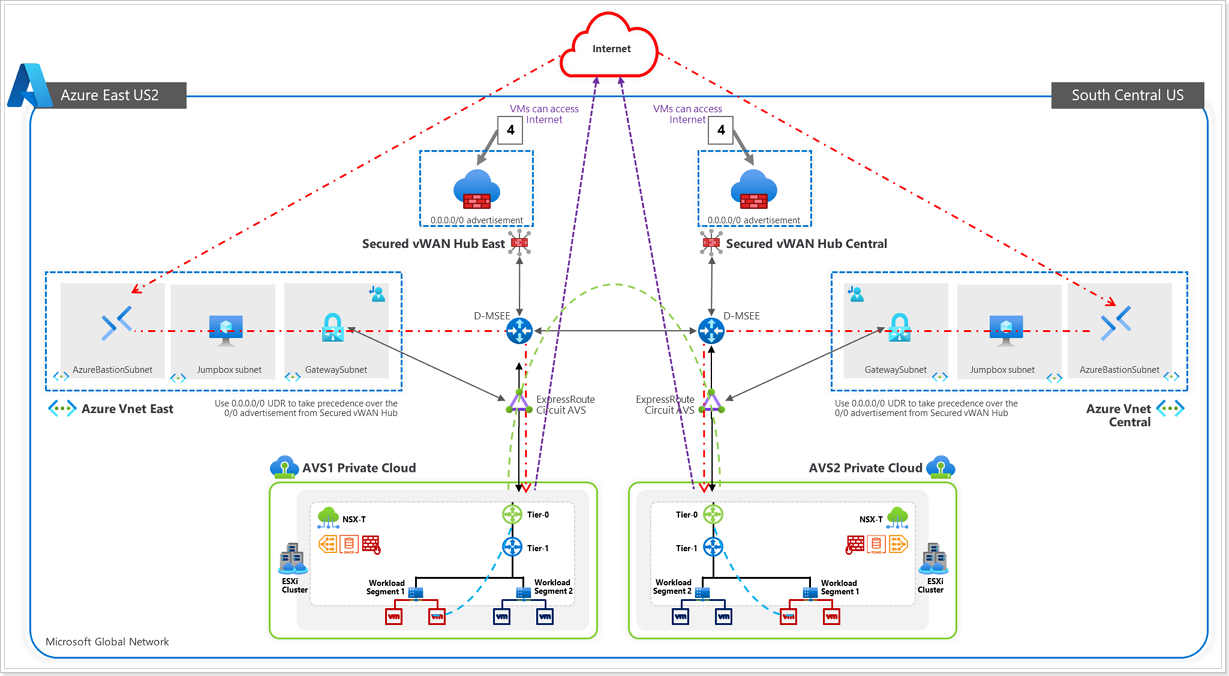
Before we start the steps, let’s validate if the AVS VMs can access internet. In the previous section, you accessed VM1 from the vCenter portal. Verify that from VM1 that you can not
Access www.google.com by name. On the server,
type:wget www.google.com
Access www.google.com by IP. On the server, type:
wget https://142.250.9.101
You may also use utilities such as ping or nslookup to validate.
Module 4: Deploy Virtual WAN
Module 4: Propagate Default Route
Task 3: Configure Azure Firewall policies
Was this page helpful?
Glad to hear it! Please tell us how we can improve.
Sorry to hear that. Please tell us how we can improve.